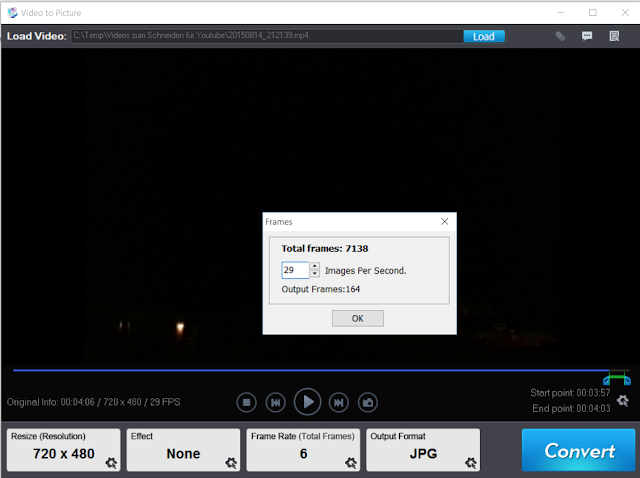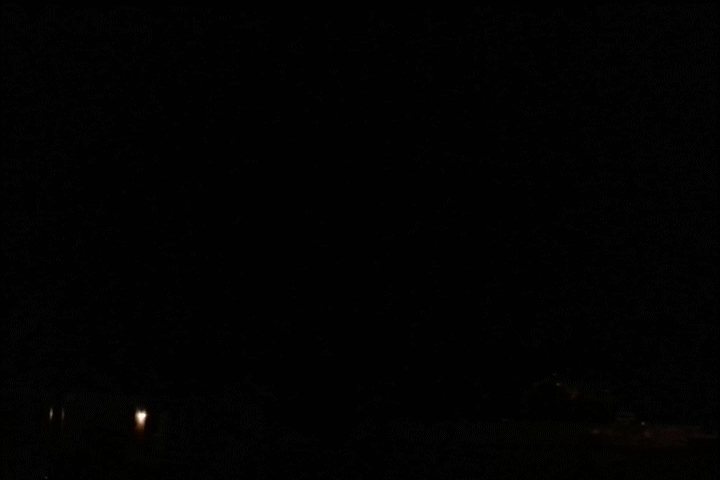HOW TO CREATE AN ANIMATED GIF FROM A MOVIE (E.G. AVI) SEQUENCE AND DISPLAY ON FACEBOOK?
- Capture video on digital camera or mobile phone
- Extract images from that video. You can use e.g. http://www.aoaophoto.com/video-to-picture-converter/video-to-picture.htm which can be used for free, but be careful not to install adware with it or at least remove it later). I decided to buy this software on http://www.zwallsstore.com/discount/aoao-video-picture-converter/ with 50% (only 9.99$), to avoid adware. As 'Frame Rate' I suggest to use the amount of pictures you were using to record the movie file. If you're not sure - use right click on Window (7/8/10) File Explorer and see in "Details"

Use the frame-rates like here:
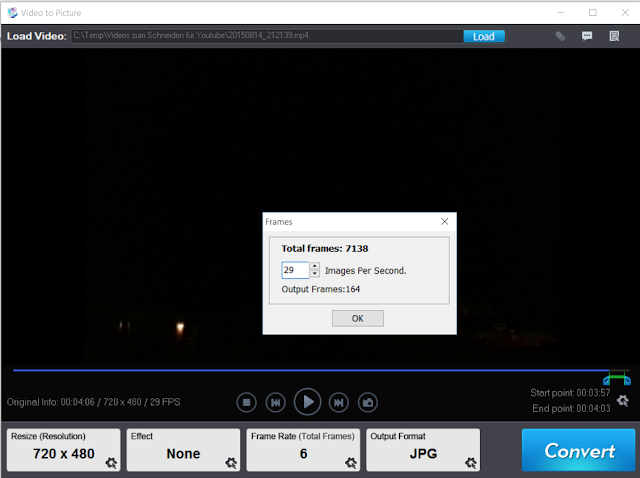
Please use some extra time in your movie timeline to set Start Point and End Point so you really don't miss out something. You could use the Animated GIF output-format from the Aoao Video to Picture Converter to generate the GIF directly, but especially if you have a very short sequence like here with the lightning you need something more accurate to prevent a lot of black 'images' (as shown here):
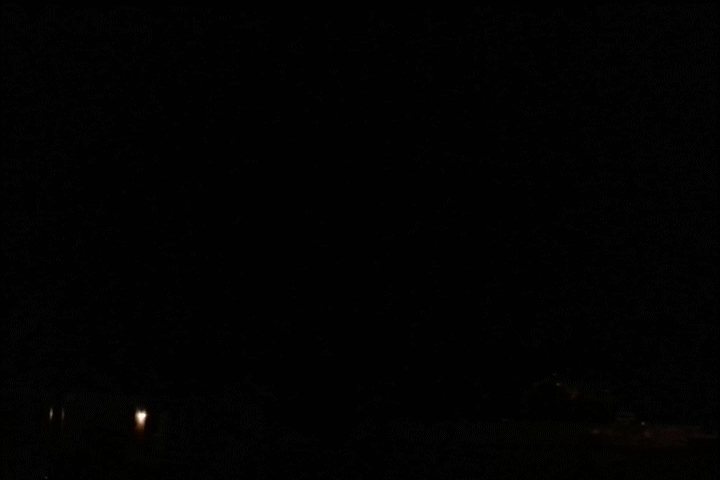
- Hence I used this here: https://imgflip.com/images-to-gif to upload exactly the frames I needed and ended with something like this. Of course with the free version of this website you have to deal with the watermark:

- From https://imgflip.com/images-to-gif you can download the picture to you computer and then upload again to photo sharing platforms like https://photos.google.com/. After that click on 'see picture(s)' and there right click on the animated picture and select 'copy picture URL'.
- Now goto https://www.facebook.com/ and paste the copied link from the animated GIF from https://photos.google.com/
- You're done. Now the picture should be animated on Facebook ;-))
GLHF