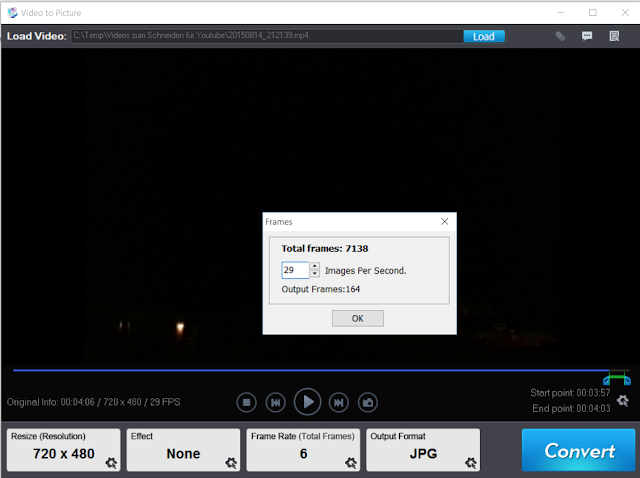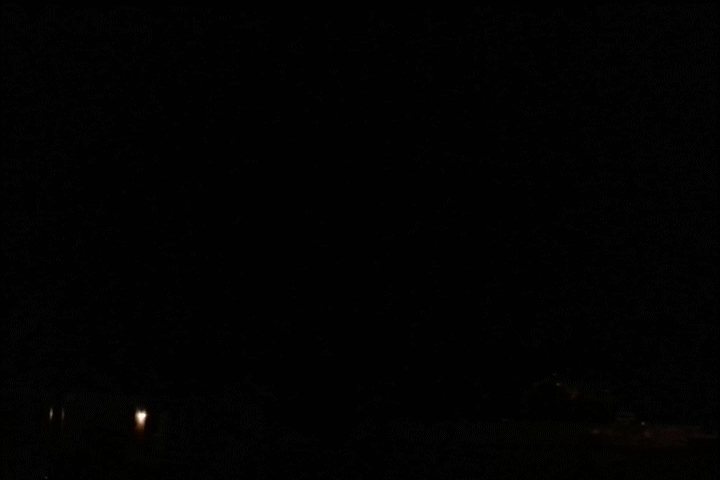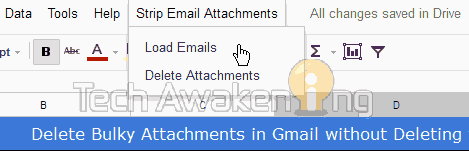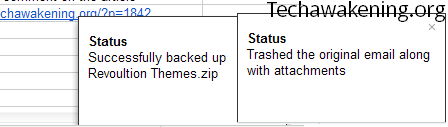After almost two weeks with the new LG V10 I found some pros ....
- removal battery
- micro SD card slot
- MIL-STD-810 resistance rating
- modern and unique shape
- screen capture / edit / share (one of the biggest plus for me)
- overall great camera
- works mostly very smooth with 4GB of RAM
but even more cons:
- Still not same brightness level of screen as other premium cellphones
- no water resistance at all (makes the MIL-STD-810 resistance rating somehow obsolete). E.g. Samsung Galaxy S6 Edge is way better protected against water
- battery with 3000 mAh too weak for the size and weight
- device is very heavy and bulkier than competitors
- no wireless charging
- lots of overexposed photos. Especially all green (wood, grass) looks way to bright and leaves some cheap photo impression. Problem existed already on LG G4, but no solution in sight
- auto brightness not adjustable and too dark
- kept old CPU from LG G4
- phone sometimes does not wake up again at all - even with double-tipping volume
- auto-brightness sometimes go to 0 brightness even in the sun. Not possible to enter a code or pattern and not possible to adjust the brightness manually.
... but biggest cons come here:
- soft-menu / back buttons instead of hard-buttons: sometimes they completely disappear and they wast lots about 10% of the screen!
- screen colors are really bad when at full brightness
- zooming into photos does work, but zoom out does not properly work.
- there's no adjustment for photo resolution and JPG quality / compression, which is unbelievable poor for a company which stress the quality of their device
- fingerprint sensor is very poor. Recognition takes forever if working at all
- on / off (fingerprint-sensor) in the back does NOT work for me at all. I have my phone most of the time beside my laptop and have to turn all the time
- Volume up/down on the back is a pain. If you have a flip-cover you can't adjust sound volume while talking on the phone. Very bad.
Conclusion: definitely NO buy at all - sorry. LG - you messed it up again ...