How to delete attachments in Google Mail / GMAIL without deleting the original e-mail
I've been looking for such a solution, but either it was not working at all or way too complicated
On this page I've found a new solution: http://techawakening.org/delete-attachments-from-gmail-without-deleting-the-emails/1842/#comment-25815
OK - it has some limitations again (e.g. your original (e-mail) time-stamp will be changed), but it was working for me from the beginning and it takes just a few minutes to read the instructions and make the needed set-up.
Unfortunately the creator of this solution has described the whole thing three times in a row in the same blog entry and the real instructions are somehow hard to find, so I copied it 1:1 to here (hope it's fine - otherwise just let me know).
==================================================================
So here the solution to follow:
1. First log-in to your Google Docs account.
2. Make copy of the spreadsheet by clicking here. Then click Yes, make a copy.
3. Wait for sometime for the menu Strip Email Attachments to appear just next to help menu.
4. Now mention the size in cell D4 and select Load Emails from the menu. Click OK in authorization popup then click on Grant access followed up by close. Again select load emails and wait for sometime. All email of that size and above it will be fetched and displayed.
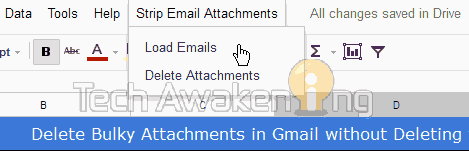
5. Once it’s done,select delete attachments from the menu. That’s it. Now sit back and wait for sometime while all messages are processed. If everything went well you will see success in status column. You will also be constantly updated with ongoing process status via messages at right bottom of your screen.
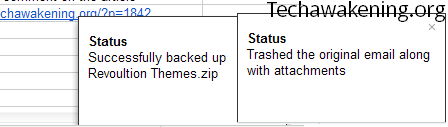
6. Finally check your inbox if you have got all the emails with just body sans the attachments and check Google Drive to see if all your files are there. Trash folder will contain all the delete messages.
Keine Kommentare:
Kommentar veröffentlichen