How to limit chache size in Opera and Chrome Browser?
Goto properties of Chrome / Opera program icon (right click):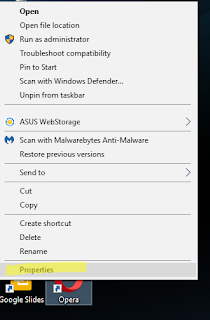
Then edit line command on 'target' as described below:
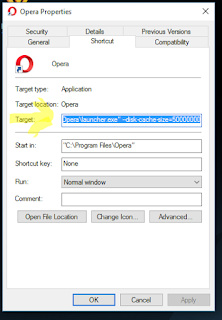
"--disk-cache-size=50000000"
e.g. "C:\Program Files (x86)\Opera\launcher.exe" --disk-cache-size=50000000
That should limit your cache to 50MB and you can alter the size to your wishes
or .... "...chrome.exe" --disk-cache-size=50000000
Also the directory can be specified:
"...chrome.exe" --disk-cache-dir="CACHE_DIR" --disk-cache-size=N
Keine Kommentare:
Kommentar veröffentlichen